
Because many of the people and animals you draw will be from photographs, here’s a tip to make it a little easier: change the photos from color to black and white. I do this almost every time I’m drawing from photographs in pencil.
By changing your reference picture to “black and white”, you can see everything in gray scale, which is how you’re final pencil drawing will be. It will be easy to note the different shades of gray, from the very lightest (white) to the darkest (black) and everything in between. This is helpful not only when drawing people, but also when drawing animals and objects as well.
Look at the photo of the Canadian goose below:
By changing the photo to a black and white print, you can see more clearly the various values of grey that make up the scene.

What’s the easiest way to do this? If you’re computer-saavy, or rather printer-saavy, you can probably just change a setting on your printer to have the image printed in black and white. Editing programs in PhotoShop, Gimp, and Paint can be used to change the images, too.
If you don’t have a program on your computer that will change the photo, you can take your image to an office supply or copy store and have a standard copy made. (Even though you are copying it in black and white, be sure to change the quality to “photo” if you can to get the clearest grey tones.)
Also, keep your eye out for black and white pictures in magazines that you can practice from.
When you begin to feel more at ease with drawing, be sure to try using color images as well.
When you draw from photos, do you prefer using black and white or color images?
Camera Photo by GaborFromHungary
Goose Photo by Kelsey Linduff


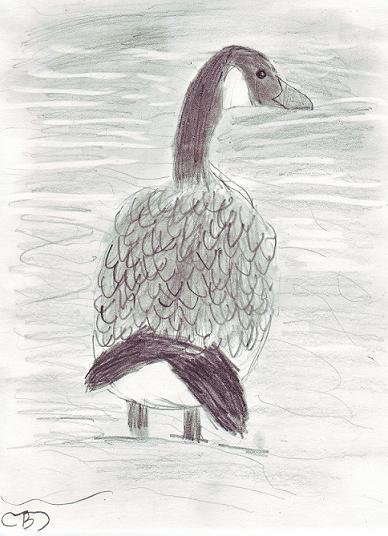
Please note: Only family-friendly comments will be published.